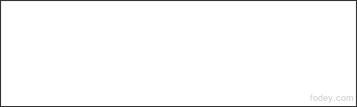Technical Aspects
This week in Managing E-Learning we focused on web based
tools, specifically blogs, wiki’s and static websites. In today’s society the use of digital tools
in the classroom and to promote learning is increasing in this 21st
century, technology driven world. The
benefits for teachers and students when using web based tools are endless. The uses for these digital tools can be endless
and are only stopped by your imagination.
Digital tools can be used as a platform for student interaction,
collaboration and discussion. They can also be used to increase students’
engagement by teaching in an alternate way and a place where students can
expand their knowledge. Digital tools
are excellent as students, teachers and people in general can share videos,
images, documents, activities, games, links, etc. with each other. So what exactly can you upload on blogs,
wikis and static websites? On blogs you can upload images, videos, links and
text. On wiki’s you can insert into the
page even more with; Can insert links, tables, images and widgets (maps,
video’s, slideshows, polls, posters, bookmarks, documents, spreadsheets,
calendars). Lastly, with static websites
you can upload; links to other websites or embed games, worksheets, videos,
images, documents, either sourced from other websites or created by the creator
of the website. With both wiki and
static websites you can create multiple pages and with blogs you can publish
multiple posts. Two-way communication
happens through the use of comments on blogs, some websites and being able to
add to pages on wiki, with anyone being able to edit. There are countless things you can do with
digital tools.
Teachers can use digital tools as a way to share resources
about a subject topic and students can access them online, which can be a great
way for students to engage and to extend their knowledge, with teachers being
able to have a space to share extra resources for early finishers and students
who want to extend their learning, with static websites being the best at accommodating
for this. Wikis and Blogs are a great
way for students or students and teachers to communicate their ideas to one
another, and respond to one another’s posts. Wiki’s are great to collaborate on
projects as students can add resources such as links to research, write
questions to one another, write a draft, assign tasks, etc. and anyone can edit
the document. Teachers can also use this
as a space to upload assessment documents for students to see and they can
write questions on the same wiki. As you
can see digital tools are an excellent classroom tool.
For each of the three digital tools I have made a PMI chart
below which includes some the technical aspects that they contain as well as
some suggestions of how I would use it in the classroom or how it could be used
in the classroom, in the positive column of the PMI. There is also a SAMR model of how each could
be used.
Blogs
Plus
|
Minus
|
Interesting
|
· Peers can view and comment on each other’s
posts
· People learn from other’s blog posts
· Can upload images, videos, links
· Can lead you to other blogs through
the writers followers or blogs they are following
· Publisher can receive feedback on
their posts
· Can be used as a space to post class
tasks as a teacher
· Can be used as a place to post class
task responses
· Can see examples of peers work when
used for classroom activities
· As a teacher you can post links to extra
information and resources to extend your students learning
· If students are studying a certain
culture, country, current natural disaster, etc. they can access blogs from
people in that place, to have real life, real time examples
· If it is a set class activity they can
see other examples if they do not understand the task
· Students
can find information for both personal interests or school learning and
assessment
· Teachers
can set activities or post assessment information
· Teachers can use it to see how other
teachers are addressing certain subjects or how they are using technology in
their classrooms
· Can be used as a real life personal
writing activity, instead of just in a school journal
· Students can publish their assignments
(informative, narratives, poems, projects, videos, etc.) and receive feedback
from others, meaning they have more of a purpose for class tasks and
assessments, and get excited when people show an interest in their work
· Fairly easy to use
· Can upload YouTube videos through a YouTube
search, which is extremely easy for everyone
· Students can set their background to
something that they like, that interests them, that makes them happy when
they see it
· Improves teachers and students’ ICT
capabilities
· Students can post free writing, what
they are feeling, what images they thought were cool
· Real life ICT learning
· Upper primary students can design
their own blogs as a project to share their knowledge and resources about a
subject
· Teachers can pose questions on their
blogs and students could answer by commenting (ways for shy students to
participate)
· Students could use it as a reflective
tool about assessment
· Teachers could use it to get comments
from students on how they would like a lesson to be done out of two options
· Students decide on their content
· Promotes students helping each other
to figure out how to do something on the digital tool, or show someone how to
do it
|
· Cannot upload documents
· Anyone can see it which means teachers
need to monitor students blogs carefully to ensure they are using the
internet safely
· Could be used inappropriately
· Some students may find it hard to
use
|
· Students’ blogs can be accessed and commented
on by people world wide
· Students can access and comment on blogs
published by people world wide
· Students can use it to interact with peers,
teachers, or a range of people
worldwide
|
SAMR
Model
|
|
Redefinition
|
Students can bring their creative writing
piece to life by making a video of it and uploading it to their blog, sharing
it worldwide and with their peers and receiving comments on the work they
have done.
|
Modification
|
Students
can edit their blog post (or create a new one) and add to it with images of
how they imagined it being so viewers can get a visual of it, and ideas of
how they would like to recreate it in a video (camera angles, lighting,
setting, costumes, props, images of similar things, storyboard) asking for
feedback on what the audience thinks.
|
Augmentation
|
Students upload their creative writing piece
to their blog to receive feedback on it and they can then modify it where necessary.
|
Substitution
|
Students
write their creative writing piece (narrative or script) on their computer or
tablet.
|
Wiki’s
Plus
|
Minus
|
Interesting
|
· Can be edited by anyone
so there are a larger range of views and expertise levels
· Can have passwords to make selective
and more secure
· Can insert links, tables, images and
widgets (maps, video’s, slideshows, polls, posters, bookmarks, documents,
spreadsheets, calendars)
· Used as a collaborative tool
· Can build upon each other’s ideas
· Can gain knowledge from others
· If it is a set class activity they can
see other examples if they do not understand the task
· Can create several pages on the one
wiki
· Can create projects for students
· Can track engagement (reading, writing
and page saved) of members – beneficial for teachers to check what/ if they
are doing anything
· Allows an alternate form of classroom
discussions for students who do not like to participate verbally in class
· Can be used as a space to work on
class tasks
· Students
can find information for both personal interests or school learning and
assessment
· Teachers can use websites as a place
where students can access; assessment task and criteria sheets, activities to
complete, videos, images, diagrams, readings and links to complete or
possibly complete relating to class works, class notices and permission forms
· Teachers can set tasks
· Can be used as a sharing tool for
group assignments (a place to discuss things with each other, ask questions,
post links to information or documents that they have found, have what has to
be done, a draft of work so far, jobs for people to do, etc.)
· Used as a place to share resources that
students have found helpful for assignments in a class assessment wiki
· Used as a place for resources- links,
activities, etc., that students found helpful for the unit of work
· Used a place for teachers to set
homework tasks, or extra homework tasks
· Fairly easy to use
· Improves teachers and students’ ICT
capabilities
· Promotes students helping each other
to figure out how to do something on the digital tool, or show someone how to
do it
|
· Can be edited by anyone meaning it
could be untrue or not relevant
· Other people can purposely or
deliberately delete things
· Cannot be edited by two people at
once
· Could be used inappropriately
· Some students may find it hard to
use
|
· Can be accessed and written on by people worldwide
meaning that you have such a diverse and large range of knowledge and views
at your fingertips
|
SAMR
Model
|
|
Redefinition
|
Students can have a finished copy of their
task with resources and links included.
All their peers can access it and create comments on it on a separate page
that was created and access all the links and the resources. Students could have filmed a presentation
and uploaded it here as well as their written assessment. Peers can have access to another page which
could include links to research used or links that they found were excellent
sources but did not use so that they can choose to expand their knowledge.
|
Modification
|
Students
use the wiki as a place to share resources among group members with links to
research that they have found but didn’t get to look at or that fit someone else’s
task better, or they thought someone else could draw even more from it. It could include links to websites which
have more links to research. They can
share resources that they thought could be included in their assessment. Students can create multiple pages one for
the above point, one for asking of questions and communication between team
members, and one as a draft page.
Students can write their drafts in the wiki and the other students can
add to it with research they found and edit it so that there are no mistakes
and it makes sense.
|
Augmentation
|
Students can use the wiki as a place to ask
each other questions about the task and share drafts of what they have
written so far.
|
Substitution
|
Students
can use a wiki page as a basic planning page of a group assessment task –this
is what the task is this is what everyone's roles are. Substitution of that being verbally
discussed or written on a piece of paper.
|
Static Websites
Plus
|
Minus
|
Interesting
|
· For some websites you can set it so
that users have to log in to view the site, meaning it is restrictive and
more secure.
· On some
sites you can make both teacher and student pages meaning that you can have
both teacher materials and lesson plans and student activities without having
to create a separate document or website.
· Can have
links to other websites or embedded games, worksheets, videos, images,
documents, either sourced from other websites or created by the creator of
the website.
· Can be
engaging to students more than an in class worksheet, activity or video
· Students
can gain new information
· Can lead
you to other websites with information and activities relating to what
students are learning
· Students
can find information for both personal interests or school learning and
assessment
· Access to activities, written
information, videos, etc, to extend knowledge on a subject
· Students can access almost anything
they could want
· Schools can block certain websites
· Teachers can use websites as a place
where students can access; assessment task and criteria sheets, activities to
complete, videos, images, diagrams, readings and links to complete or
possibly complete relating to class works, class notices and permission forms
· Great for independent activities and
in rotations if your students have access to computers, iPads or tablets
· Can be used to extend early finishers
and high students by having extension activities and links
· Upper primary students can design
their own websites as a project to share their knowledge and resources about
a subject, which makes other students want to access each other’s as they
want to see what everyone did (engages them in learning and is something
different than the usual projects) (Weebly is quite a good simple one)
· Used a place for teachers to set
homework tasks, or extra homework tasks
· Fairly easy to use
· Improves teachers and students’ ICT
capabilities
· Promotes students helping each other
to figure out how to do something on the digital tool, or show someone how to
do it
|
· No student input (comments, discussions,
two-way communicationc[not all apply to all])
· May not be a trustworthy or accurate
website
· When creating a Weebly the same page
cannot be edited by more than one person
· Students can access almost anything they could want
· Some students may find it hard to
use
|
· Can imbed games from other websites
· Can restrict access on all or some pages,
making some public and some restrictive
|
SAMR
Model
|
|
Redefinition
|
Students create their own website as an
assessment piece to help guide the learning of the topic they chose, much
like the teacher did, but more specific to one topic instead of a range of
unit topics like the teacher, including games, links, readings, videos, activities,
etc.
|
Modification
|
Teachers
create a website for students to navigate as both a general learning tool and
an extension. Students access games,
links, readings, activities, worksheets, videos. They are all specifically chosen or
designed for the current topic and are leveled pages as well as general,
with extension pages for early finishers.
|
Augmentation
|
Teachers get students to access a video on a
website to learn about the topic as it is more engaging.
|
Substitution
|
Teachers
send students to links on a computer to do reading instead of on a print out.
|
My digital tools examples:
http://scienceforlearners.weebly.com/ (Co-created by Sarsha Potter and Casey
Gagle)